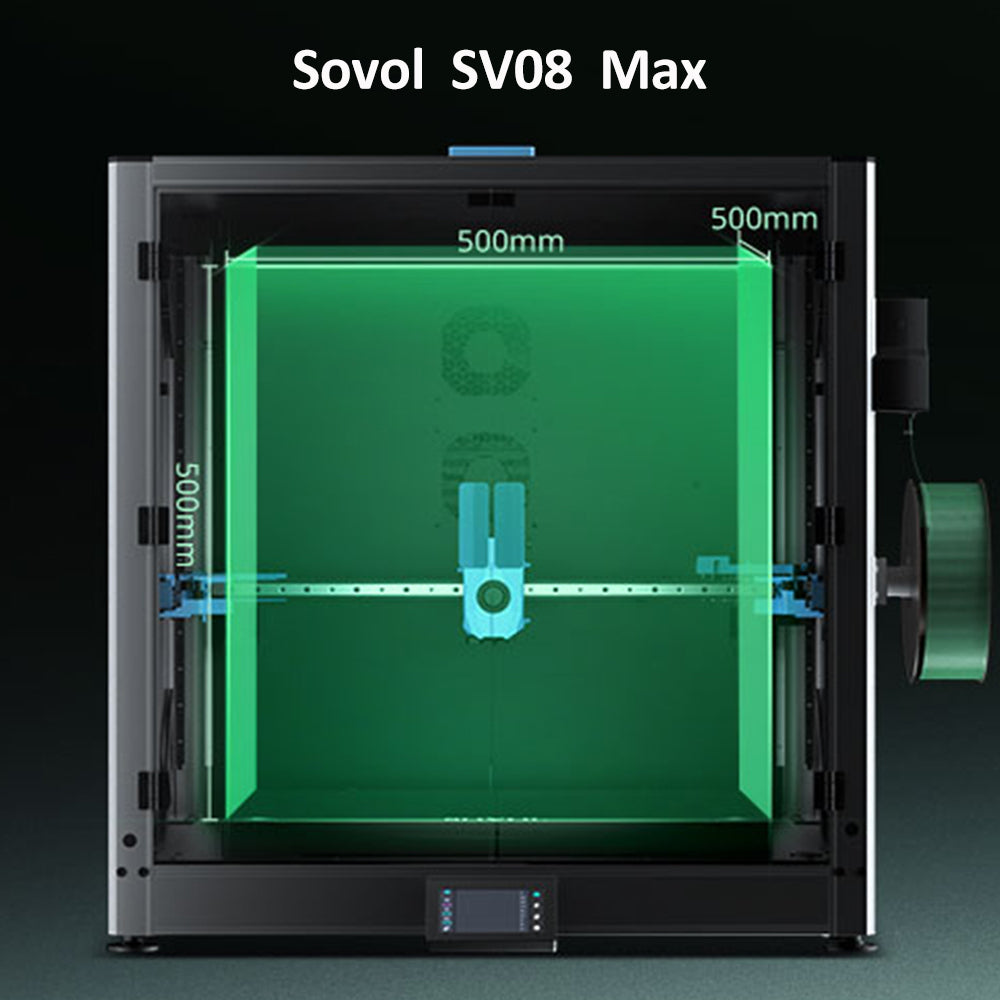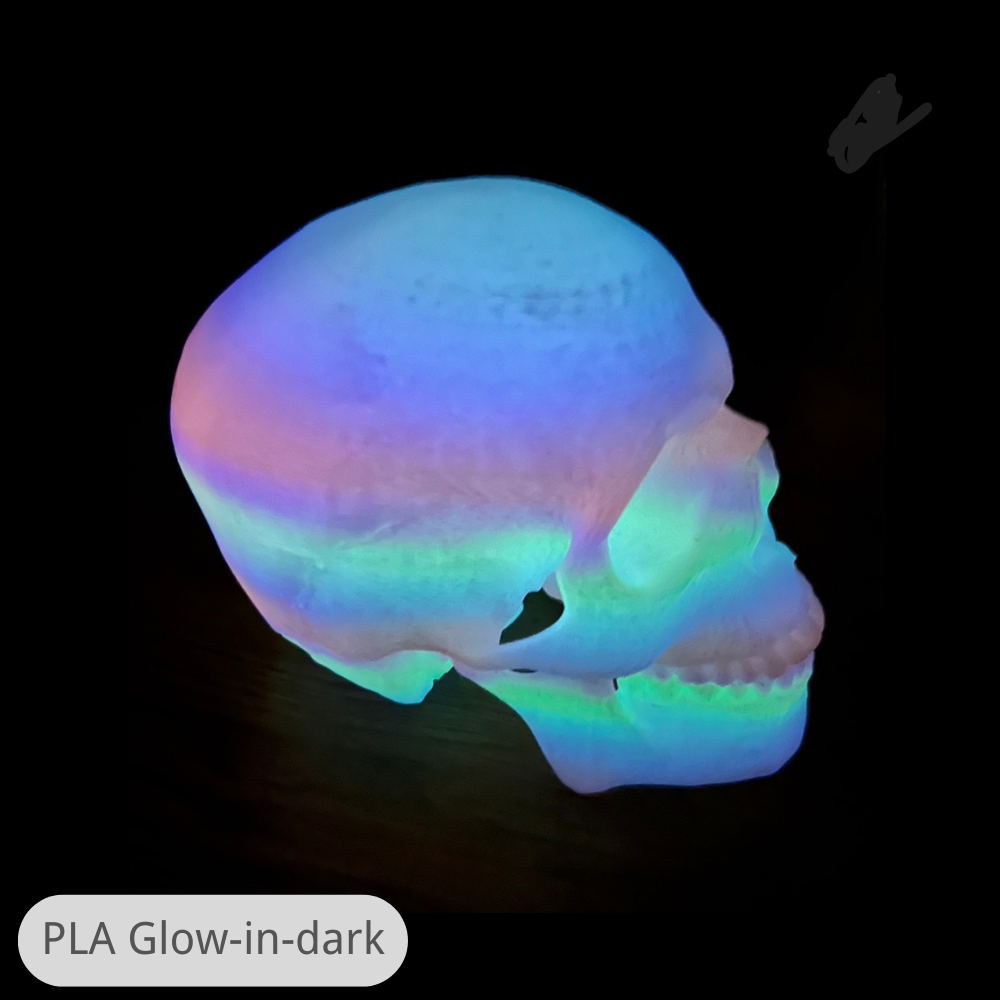If you want a printer that handles large projects with consistent results, the sovol sv08 stands out for reliability. You may prefer the creality k1 max if you need a fully enclosed workspace and advanced features. When you compare sovol models, focus on setup, print quality, features, ease of use, technical specs, and value. Sovol products often rank among the best 3d printers for practical users. You can make a smart choice by matching the sovol strengths to your needs.
- Sovol sv08: Reliable for big tasks
- Creality k1 max: Enclosed and feature-packed
Key Takeaways
- Choose the Sovol SV08 for reliability and a larger build volume, ideal for demanding projects.
- Opt for the Creality K1 Max if you need advanced features and a fully enclosed workspace for diverse materials.
- Consider print speed: the K1 Max offers faster speeds, while the SV08 focuses on steady performance.
- Evaluate your budget: the SV08 is pricier but offers professional-grade capabilities, while the K1 Max provides good value for everyday use.
- Match your printer choice to your specific needs, whether it's speed, size, or convenience.
Sovol sv08 vs creality k1 max overview
Key Differences
When you compare the sovol sv08 and the creality k1 max, you notice clear differences in their design and performance. The sv08 focuses on reliability and large project capability. The creality k1 max stands out with its sealed enclosure and advanced features. You can see the main distinctions in the table below:
|
Feature |
Sovol SV08 |
Creality K1 Max |
|---|---|---|
|
250 mm/s |
600 mm/s |
|
|
Average Print Speed |
150 mm/s |
300 mm/s |
|
Price |
$499 |
$899 |
|
Enclosure |
No enclosure |
Sealed enclosure |
The sv08 offers steady performance for users who want consistent results. It does not have an enclosure, so you get easier access to your prints but less control over temperature. The creality k1 max provides a fully enclosed workspace. This feature helps you print with more materials and reduces noise. The k1 max also prints much faster, which saves you time on big projects.
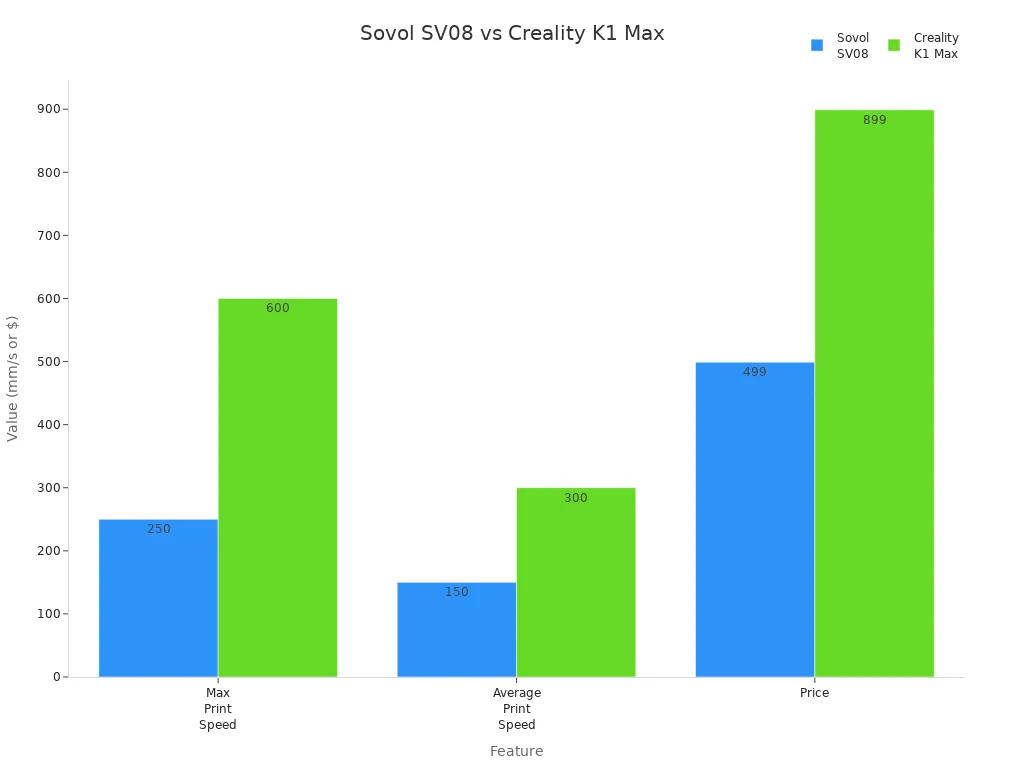
You should also consider the price. The sovol sv08 costs less, making it a strong choice if you want value. The creality k1 max comes at a higher price, but you get more features and speed.
Target Users
You need to match the right printer to your needs. The sv08 works best for users who want reliability and large build volume. If you often print big models or need a machine that runs for long hours, the sv08 gives you peace of mind. Many hobbyists and small business owners choose this model because it handles demanding jobs without frequent issues.
The creality k1 max fits users who want advanced features and a controlled environment. If you plan to print with a wide range of materials, the sealed enclosure helps maintain stable temperatures. This printer suits classrooms, makerspaces, and professionals who need speed and flexibility. You also benefit from the extra safety and reduced noise that the enclosure provides.
Tip: If you want one of the best 3d printers for practical use, look at your workspace, material needs, and budget. The sovol line offers strong reliability, while the creality k1 max brings advanced features for users who need more control.
By understanding these differences, you can choose the sovol or creality model that matches your workflow and goals.
Sovol sv08 setup and assembly
Unboxing Experience
When you open the sovol sv08 box, you notice the packaging protects each part well. Sovol includes clear labels and a printed manual, so you can identify components quickly. You find the main frame, print bed, extruder, and all necessary tools. The filament sample sits on top, ready for your first test print. You do not need to search for screws or cables because sovol organizes everything in separate bags. This attention to detail helps you start the assembly process with confidence.
Tip: Check the contents against the included checklist before you begin. Sovol provides extra fasteners in case you misplace any during assembly.
Assembly Steps
You assemble the sv08 by following step-by-step instructions. Sovol designs the printer so you attach the gantry to the base first. You then connect the wiring harnesses, which use labeled connectors to prevent mistakes. The print head and extruder mount easily onto the rail system. You secure the bed with four screws and attach the display screen. Most users finish assembly in under an hour. Sovol’s modular approach means you do not need advanced tools or technical skills.
- Attach gantry to base
- Connect wiring harnesses
- Mount print head and extruder
- Secure print bed
- Install display screen
If you encounter any issues, sovol’s online support and community forums offer troubleshooting guides.
Initial Calibration
You start calibration by powering on the sv08 and running the auto bed leveling routine. Sovol’s system uses a sensor to measure the bed height at multiple points. This process helps you achieve a flat surface for your prints. You may need to adjust the flow rate and temperature settings, especially if you notice under-extrusion during your first test print. Some users report that the filament provided with the printer, usually PLA, requires fine-tuning. You can resolve most leveling challenges by following the prompts on the display and making small adjustments.
- Run auto bed leveling
- Adjust flow rate if needed
- Set correct temperature for filament
- Test with provided PLA sample
You gain a reliable printing experience once you complete these steps. Sovol’s calibration process compares favorably to other printers in its class, though you may need to tweak settings for optimal results.
Creality k1 max setup and assembly
Unboxing and Assembly
When you open the creality k1 max box, you notice a premium feel right away. The components sit neatly organized and protected by Styrofoam. You find the touchscreen, which clicks into place with little effort. The spool holder comes included, and you can use an alternative design from the flash drive if you prefer. Sovol users often mention the importance of organized packaging, and creality matches this expectation.
Before you start, remove the stability screws and all protective stickers. The setup process feels almost plug-and-play. You connect the display and install the door, but the door may seem wobbly until you attach the handle. Multiple warnings guide you through each step, so you avoid common mistakes. The self-check and Wi-Fi connection make the initial experience smooth and user-friendly.
Tip: Always check for extra fasteners and compare the contents to the checklist. Sovol and creality both provide clear instructions, but careful attention during assembly prevents future issues.
Calibration Process
You need to calibrate the creality k1 max before your first print. The printer guides you through several steps that impact print quality. Sovol users often focus on leveling, and creality includes advanced routines for precise results.
|
Calibration Step |
Impact on Print Quality |
|---|---|
|
Pressure Advance Calibration |
Optimizes corner printing effects, ensuring better quality at specific heights (optimal at 30mm). |
|
Max Volume Flow Calibration |
Determines the best volumetric speed for printing, with optimal results observed at a height of 20mm. |
|
Flow Rate Calibration |
Identifies the precise flow rate for smooth top surfaces, avoiding gaps or excessive extrusion. |
|
Temperature Calibration |
Establishes the optimal nozzle temperature for consistent layer adhesion and overall print quality. |
You start with auto bed leveling, which helps you achieve a flat surface. Sovol users know that proper leveling prevents print failures and improves adhesion. The creality k1 max uses sensors to measure the bed height, so you get reliable results. You then adjust the flow rate and temperature for your chosen filament. Each calibration step ensures your prints look clean and professional.
Note: Sovol and creality both offer online support and community forums. If you run into calibration challenges, you can find troubleshooting guides and advice from other users.
SV08 print quality and performance
Print Resolution
You expect high precision from the sovol sv08. This printer delivers detailed results for both hobby and professional projects. Independent tests confirm the accuracy of the sv08, especially when you print models with fine textures or complex shapes.
The Sovol SV08 Max has passed independent tests like the Box and Block Test and SHAP test, confirming its high precision and texture detail for demanding applications.
You notice crisp edges and smooth surfaces on most prints. The auto bed leveling system helps you maintain consistent quality across the build plate. You can rely on the sv08 for parts that require tight tolerances.
Print Speed
You benefit from a balanced approach to speed and quality with the sv08. Sovol designed this printer to handle moderate speeds without sacrificing reliability. You reach average print speeds of 150 mm/s, which suits most large projects. The printer maintains steady extrusion and layer adhesion, even during longer jobs. You avoid common issues like warping or layer shifts because the frame stays stable. Sovol’s firmware optimizes movement and leveling routines, so you get repeatable results.
Tip: For best results, use slower speeds when printing with PETG or other specialty filaments. This reduces the risk of stringing and improves surface finish.
Supported Materials
You can print with a range of materials on the sv08. Sovol supports popular filaments like PLA and PETG. You adjust nozzle and bed temperatures to match each material. The printer’s open design gives you flexibility, but you must control airflow and ambient temperature for sensitive filaments. Sovol recommends specific settings for each filament type.
|
Filament Type |
Nozzle Temp |
Bed Temp |
Notes |
|---|---|---|---|
|
PLA |
60°C |
Good for fast build |
|
|
PETG |
240°C |
75°C |
Needs slow speed |
You achieve reliable adhesion with proper bed leveling and temperature control. Sovol’s community shares tips for printing with other materials, so you can expand your options as you gain experience.
Creality k1 max print quality
Print Resolution
You expect sharp details and consistent accuracy from the creality k1 max. This printer delivers a layer height range from 0.1 mm to 0.35 mm, which allows you to choose between fine detail and faster builds. The printing accuracy reaches ±0.1 mm, so you can trust your models to match your designs. Many users who switch from sovol models notice the improvement in surface finish, especially on complex shapes. The enclosed design helps maintain stable temperatures, which reduces warping and improves layer adhesion.
|
Layer Height |
0.1 - 0.35 mm |
|---|---|
|
Printing Accuracy |
±0.1 mm |
Print Speed
You gain a significant speed advantage with the creality k1 max. The maximum print speed reaches 500-600 mm/s, which outpaces most sovol printers. In real-world tests, the sv08 max can reach up to 700 mm/s, but most users find the creality k1 max delivers more consistent results at high speeds. You save time on large projects and batch production. The CoreXY motion system keeps the frame stable, so you avoid common issues like ringing or layer shifts.
|
Printer Model |
Maximum Print Speed |
|---|---|
|
sv08 max |
Up to 700 mm/s |
|
creality k1 max |
500-600 mm/s |
Material Compatibility
You can print with a wide range of filaments on the creality k1 max. The enclosed chamber and high nozzle temperature (up to 300°C) support advanced materials. You work with standard filaments like PLA, PETG, and ABS, but you also have options for flexible and engineering-grade materials. If you want to use abrasive filaments such as PLA-CF or PA-CF, you need a steel nozzle for optimal results. Sovol users often upgrade their printers for similar compatibility, but the creality k1 max provides these features out of the box.
- ABS, PLA, PETG, TPU, PA, ASA, PC: Compatible for everyday use.
- PLA-CF, PA-CF, PET-CF: Requires a special nozzle for abrasive materials.
- Flexible materials: Supported, including flexible PLA.
- Abrasive filaments: Use a steel nozzle to maintain print quality.
You benefit from the flexibility to experiment with new materials. Sovol printers offer similar options, but you may need to upgrade components for advanced filaments. The creality k1 max gives you a professional platform for diverse projects.
User experience and features
User Interface
You interact with Sovol SV08 and Creality K1 Max through intuitive touchscreens. Sovol SV08 uses a clear display that guides you through setup and print management. You see simple icons and menus, which help you start prints and adjust settings quickly. Creality K1 Max offers a larger, more responsive touchscreen. You navigate advanced controls with ease. The interface supports real-time monitoring, so you track progress and make changes without confusion. Both printers work with Fluidd and Mainsail, giving you extra options for managing jobs from your computer or mobile device.
Tip: If you want to avoid mistakes, follow the on-screen prompts during calibration and printing. Both printers provide step-by-step instructions.
Connectivity
You benefit from modern connectivity options on both models. Sovol SV08 and Creality K1 Max support Wi-Fi, USB, and remote access. You connect to Obico for remote monitoring, which lets you control print jobs from anywhere. Klipper firmware boosts speed and accuracy, and you use Input Shaping for smoother prints. You manage your workflow with Fluidd and Mainsail, which show live updates and allow quick adjustments. You do not need to stay near the printer, because global access keeps you informed and in control.
|
Connectivity Option |
Sovol SV08 |
Creality K1 Max |
|---|---|---|
|
Wi-Fi |
Yes |
Yes |
|
USB |
Yes |
Yes |
|
Remote Monitoring |
Obico integration |
|
|
Firmware |
Klipper supported |
Klipper supported |
|
User Interfaces |
Fluidd, Mainsail |
Fluidd, Mainsail |
|
Global Access |
Available |
Available |
Noise and Maintenance
You notice a difference in noise levels between the two printers. Sovol SV08 runs quietly, but open-frame designs allow some sound to escape. Creality K1 Max uses a sealed enclosure, which reduces noise and keeps your workspace calm. You clean both printers easily, because the design allows quick access to key parts. Sovol SV08 needs regular checks on belts and rails. Creality K1 Max requires filter changes and door cleaning. You extend the life of your printer by following the maintenance schedule in the manual.
- Sovol SV08: Quiet operation, easy belt and rail checks.
- Creality K1 Max: Lower noise, simple filter and door cleaning.
Alert: Always power off your printer before cleaning or performing maintenance. This keeps you safe and protects your equipment.
You experience reliable performance and user-friendly features with both models. The advanced connectivity and thoughtful design help you focus on your projects, not on troubleshooting.
Advanced features and customization
Firmware and Software
You gain powerful control over both Sovol SV08 and Creality K1 Max through their open-source firmware. This flexibility lets you adjust settings, experiment with new features, and join a community that values innovation. Many users compare these printers to the voron series because of their advanced firmware options. You can access quad-gantry auto-leveling, which keeps your prints level and consistent. The smart auxiliary feeder system prevents filament tangles and stops the printer if a problem occurs. This feature increases reliability and reduces wasted material. Both printers support a wide range of materials, so you can tackle different projects with confidence.
|
Feature |
Description |
|---|---|
|
Open-source firmware |
Allows you to modify settings and try new features, fostering community support and upgrades. |
|
Quad-gantry auto-leveling |
Ensures easy setup and consistent print quality by maintaining level prints. |
|
Smart Auxiliary Feeder System |
Prevents filament tangles and stops the printer if issues arise, enhancing reliability. |
|
Compatibility with materials |
Supports various filament types, making it versatile for different projects. |
Upgrade Options
You can customize your printer with a variety of upgrades. Many users add hardened nozzles, improved cooling fans, or advanced bed surfaces. The open design of both models makes upgrades simple. You might install a direct drive extruder or upgrade to a PEI-coated bed for better adhesion. The voron community often shares upgrade ideas that work well on Sovol and Creality printers. You can even swap out the mainboard for more processing power. These upgrades help you match your printer to your workflow.
- Hardened steel nozzles for abrasive filaments
- PEI or magnetic beds for easy print removal
- Direct drive extruders for flexible materials
- Mainboard swaps for advanced firmware
Community Support
You benefit from strong community support with both Sovol and Creality. Online forums, Discord groups, and social media channels connect you with other users. The voron community stands out for sharing mods, troubleshooting tips, and firmware tweaks. You find detailed guides and printable upgrades that improve your experience. When you face a challenge, you can ask questions and get answers quickly. This support network helps you solve problems and discover new ways to use your printer.
Note: Active communities like voron encourage you to experiment and keep your printer up to date.
Design and build comparison
CoreXY vs Bedslinger
You will notice a major difference in the motion systems of Sovol SV08 and Creality K1 Max. The Sovol SV08 uses a bedslinger design, while the Creality K1 Max features a CoreXY system. Each approach brings unique strengths to your printing experience.
|
Characteristics |
|
|---|---|
|
CoreXY |
Faster printing speeds |
|
Bed Slinger |
Simpler design approach |
The CoreXY system in the K1 Max gives you access to core xy speeds, which means you can finish prints faster and handle complex shapes with ease. The bedslinger design in the SV08 offers a straightforward setup and easier maintenance. If you value speed and advanced motion, CoreXY stands out. If you prefer simplicity and reliability, the bedslinger design serves you well.
Build Volume
When you compare build volume, Sovol SV08 Max leads with a larger print area. This difference impacts the size and type of projects you can complete.
|
Model |
Build Volume (mm) |
|---|---|
|
Sovol SV08 Max |
|
|
Creality K1 Max |
400×400×450 |
The Sovol SV08 Max's larger build volume lets you print big designs in one piece. You avoid splitting models and reduce assembly time. This feature helps when you work on architectural models or furniture parts, as it keeps your prints strong and saves you time.
Tip: Choose a printer with enough build volume for your largest projects. This decision prevents frustration and expands your creative options.
Frame Quality
Frame quality affects print stability and long-term durability. Sovol SV08 uses a robust frame with linear rails. This setup keeps your prints steady, even during long jobs. You get fewer vibrations and more consistent results. The Creality K1 Max focuses on automation and convenience. However, some users report that its frame does not hold up as well during extended prints.
- Sovol SV08: Strong frame and linear rails for stability.
- Creality K1 Max: Automated features but less durable for long sessions.
You should consider frame quality if you plan to print large or complex models. A stable frame means fewer print failures and better results over time.
Sovol value and cost analysis
Price Comparison
You want to make a smart investment when choosing between the sv08 and the creality k1 max. The retail price plays a major role in your decision. The sv08 max comes in at $1,299, while the creality k1 max is listed at $899. You pay more for the sv08, but you get a larger build volume of 500×500×500 mm and higher print speeds up to 700 mm/s. The creality k1 max offers a smaller build volume of 300×300×300 mm and lower speeds of 300-400 mm/s. If you need to print large models or work on demanding projects, the sv08 gives you more flexibility and efficiency.
|
Model |
Retail Price |
Build Volume (mm) |
Max Print Speed (mm/s) |
|---|---|---|---|
|
Sovol SV08 Max |
$1,299 |
500×500×500 |
700 |
|
Creality K1 Max |
$899 |
300×300×300 |
300-400 |
Ongoing Costs
You should consider ongoing costs before making your final choice. Consumables like filament, replacement nozzles, and maintenance parts add up over time. The sv08 supports a wide range of materials, so you can use affordable PLA or upgrade to specialty filaments for advanced projects. You may spend more on filament if you print large models often. The open design of the sv08 makes maintenance simple, and you can find replacement parts easily through the voron community.
The creality k1 max uses a sealed enclosure, which helps you save on energy costs and reduces the need for frequent cleaning. You may need to replace filters and door seals, but these costs stay low for most users. The k1 max supports auto-leveling and AI-assisted monitoring, which can reduce failed prints and save material. You benefit from modern features that keep ongoing expenses predictable.
- Sovol: Lower maintenance costs, easy upgrades, affordable parts from voron sources.
- Creality K1 Max: Energy savings, fewer failed prints, minimal filter replacements.
Value for Money
You want the best 3d printers for your needs, so you must weigh value for money. The sv08 max stands out for makers and small businesses. You get a large build volume, fast print speeds, and professional-grade reliability. The versatility of the sv08 makes it a smart investment if you need to print big models or run long jobs. Many users in the voron community praise its performance and adaptability.
The creality k1 max delivers strong value for hobbyists, educators, and small business owners who need efficient batch printing. You benefit from auto-leveling and AI-assisted monitoring, which make the printer easy to use. The k1 max fits classrooms and makerspaces where speed and convenience matter more than maximum size.
- The sv08 suits professionals and advanced hobbyists who need efficiency and flexibility.
- The creality k1 max works well for users who want modern features and reliable performance at a lower price.
You should match your choice to your workflow and budget. If you want a printer that grows with your skills and projects, the sv08 offers unmatched value. If you need a reliable, feature-rich option for everyday use, the creality k1 max delivers solid performance without breaking the bank.
You should choose the sovol sv08 if you need reliability and a large build volume for demanding projects. The Creality K1 Max fits users who want advanced features and a quiet, enclosed workspace. Focus on your priorities—speed, size, or convenience. Review your workspace and project needs before making a decision.
FAQ
What materials can you print with Sovol SV08 and Creality K1 Max?
You can print PLA, PETG, and ABS on both printers. Creality K1 Max supports more advanced filaments like TPU and nylon. Sovol SV08 works best with standard materials but allows upgrades for specialty filaments.
How do you maintain each printer for best performance?
Clean the print bed after each job. Check belts and rails on Sovol SV08. Replace filters and clean the enclosure on Creality K1 Max. Regular maintenance prevents print failures and extends your printer’s lifespan.
Which printer is better for beginners?
Creality K1 Max offers easier setup and calibration. The touchscreen guides you through each step. Sovol SV08 requires more manual adjustments but provides clear instructions. Both suit beginners, but K1 Max feels more user-friendly.
Can you upgrade or customize these printers?
You can upgrade both printers with hardened nozzles, PEI beds, and direct drive extruders. Sovol SV08’s open design makes customization simple. Creality K1 Max supports firmware updates and hardware mods for advanced users.
What is the main difference in print speed?
Creality K1 Max prints up to 600 mm/s. Sovol SV08 reaches 250 mm/s. If you need faster production, choose K1 Max. Sovol SV08 focuses on reliability and steady performance for large projects.