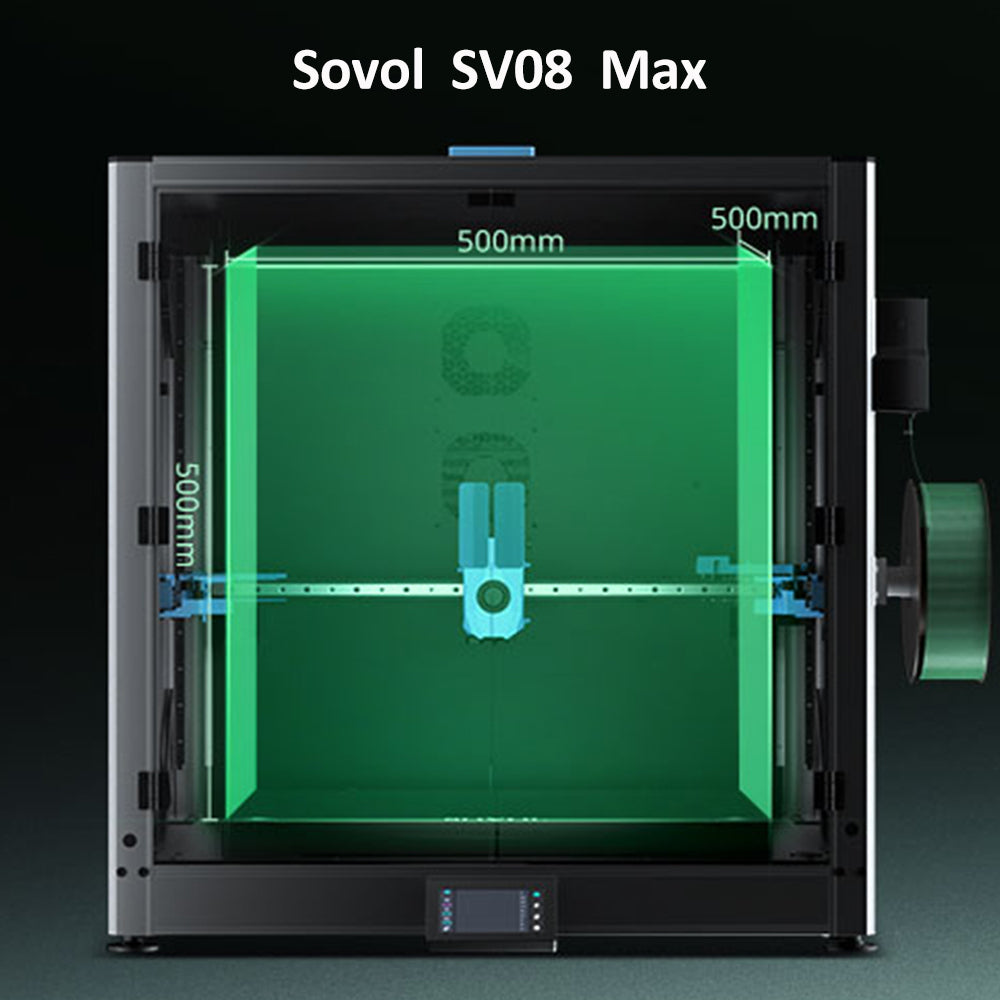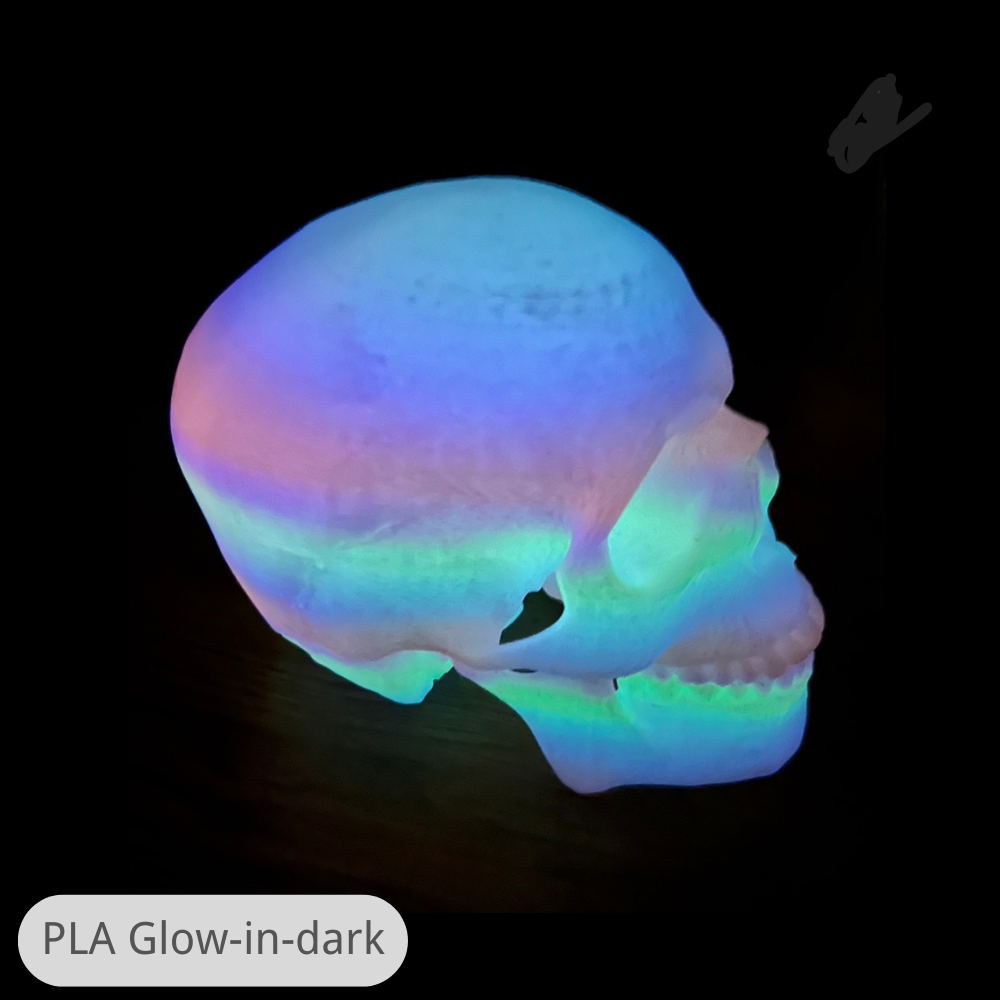You want a 3d drucker 350x350 that fits your workflow and space. If you need portability, value, or a lighter footprint, the Sovol SV08 meets those needs. You get a more refined and cost-effective machine. For users who demand a heavier, solid performer with robust features, the Creality K2 Plus stands out. Match your priorities to each printer’s strengths for the best experience.
Key Takeaways
Choose Sovol SV08 for portability and ease of use. It is lighter and easier to move, making it ideal for small spaces or frequent relocations.
Select Creality K2 Plus for advanced features and material compatibility. It supports a wider range of filaments, including ABS and Nylon, which is great for complex projects.
Sovol SV08 offers faster print speeds up to 700 mm/s, making it suitable for users who prioritize speed in their printing tasks.
Consider the Sovol SV08 for beginners. Its auto-leveling feature and user-friendly interface help new users get started quickly and easily.
Evaluate your budget. Sovol SV08 is more cost-effective, priced between $519 and $579, while Creality K2 Plus ranges from $1,249 to $1,649.
Comparison Overview
Specs Table
You want to see how the Sovol SV08 and Creality K2 Plus stack up side by side. The table below gives you a clear look at their main technical specifications:
|
Printer |
Build Volume |
Max Nozzle Temperature |
Max Bed Temperature |
Supported Materials |
Layer Resolution |
Print Speed (mm/s) |
Heated Bed |
Weight (kg) |
|---|---|---|---|---|---|---|---|---|
|
350 × 350 × 400 mm |
300°C |
120°C |
PLA, PETG, TPU |
80 |
700 |
Yes |
~15 |
|
|
Creality K2 Plus |
350 × 350 × 350 mm |
350°C |
120°C |
PLA, PETG, TPU, ABS, ASA, Nylon |
50 |
600 |
Yes |
~20 |
You can also compare their performance visually:
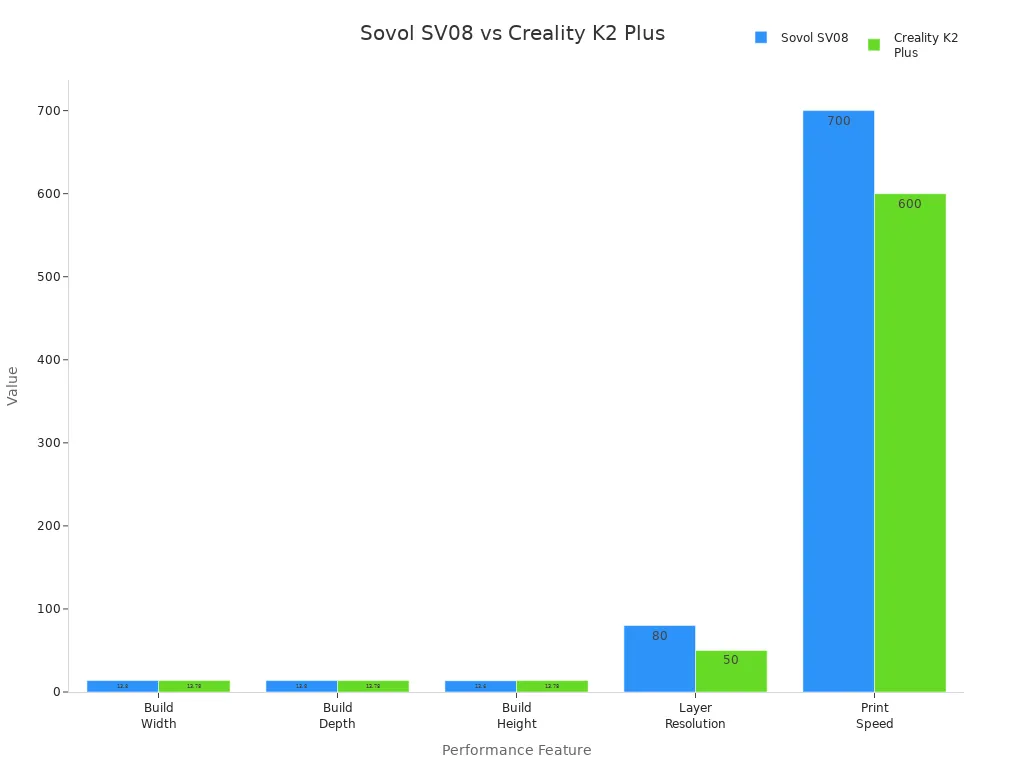
Key Differences
When you choose a 3d drucker 350x350, you want to match its strengths to your needs. Here are the most important differences:
-
Build Volume and Size
Sovol SV08 gives you a slightly taller build height (400 mm vs. 350 mm), which helps if you print tall models. Both printers offer the same width and depth, so you get plenty of space for large projects. -
Print Quality and Speed
Creality K2 Plus delivers finer detail with a 50-micron minimum layer resolution. Sovol SV08 prints a bit faster, reaching up to 700 mm/s, which is great if you value speed over ultra-fine detail. -
Material Compatibility
You can print with more types of filament on the K2 Plus, including ABS, ASA, and Nylon. Sovol SV08 supports the most common materials like PLA, PETG, and TPU, which covers most beginner and intermediate needs. -
Advanced Features
The K2 Plus stands out for its multi-color and multi-material printing capabilities. If you want to experiment with complex prints or color changes, this printer gives you more options. -
Portability and Weight
Sovol SV08 weighs less, making it easier to move or fit into smaller spaces. This matters if you need to relocate your printer or work in a tight area. -
User Experience
Sovol SV08 is more user-friendly and affordable, making it a strong choice for beginners. The K2 Plus targets advanced users who want more features and higher performance.
The Sovol SV08 is a great pick for big projects. It’s strong and keeps prints looking neat and clear. Its sturdy frame helps stop shaking, so prints stay smooth. The K2 Plus is known for its big build space and steady prints, providing accurate results for both small details and large designs.
-
Warranty and Support
Sovol SV08 offers a 1-year warranty on the PEI flex plate. You can get paid email or video support if you need extra help. Creality K2 Plus has a large user community and established support channels, which can be helpful for troubleshooting.
3d drucker 350x350 Build Volume
Print Size
When you choose a 3d drucker 350x350, you want to maximize your print area. Both Sovol SV08 and Creality K2 Plus offer generous build volumes, but there are important differences in their dimensions. The Sovol SV08 gives you extra height, which is useful for tall models or stacked prints. The Creality K2 Plus provides a slightly smaller build space, but still covers most large-format needs.
|
Model |
|
|---|---|
|
400 x 400 x 500 |
|
|
Creality K2 Plus |
380 x 380 x 420 |
You can see that Sovol SV08 stands out with a taller Z height. This extra vertical space lets you print larger prototypes or multiple parts in one go. If you often work on projects that require height, Sovol SV08 gives you more flexibility. Creality K2 Plus, while slightly smaller, still delivers a robust print area for most applications.
Portability
Portability matters if you have limited space or need to move your 3d drucker 350x350 between locations. Sovol SV08 uses a CoreXY design that makes efficient use of space, but the machine itself is bulkier due to its larger build volume. You may find it takes up more room on your workbench.
- Sovol SV08 offers a larger build volume, so it occupies more space in your workshop.
- The design of Sovol SV08 makes it easier to handle and move compared to other large-format printers.
- If you need to relocate your printer often, Sovol SV08’s lighter frame helps you manage it with less effort.
Creality K2 Plus, with its boxier design, feels heavier and less portable. If you work in a compact area or need to store your printer when not in use, Sovol SV08 gives you an advantage. You can reposition it or transport it without much hassle, making it a practical choice for users who value flexibility.
Setup and Ease
Assembly
You want a 3D printer that gets you printing quickly. Sovol SV08 stands out for its fast setup. Most users report that you can assemble it in about 15 minutes. This quick assembly means you spend less time with tools and more time creating. Creality K2 Plus does not have a published average assembly time, but users often mention that it takes longer due to its heavier frame and more complex structure.
- Sovol SV08: Average assembly time is 15 minutes.
- Creality K2 Plus: Assembly time varies; expect a longer process.
A shorter setup time helps you avoid frustration, especially if you are new to 3D printing. You can get started with your first print almost immediately after unboxing the Sovol SV08.
Leveling
Leveling the print bed is a critical step for successful prints. Sovol SV08 and Creality K2 Plus both offer assisted bed leveling systems. These systems guide you through the process using on-screen instructions. You do not need to adjust the bed manually with screws. Instead, you follow prompts on the touchscreen, which makes the process simple and accurate.
You benefit from fewer failed prints and less trial and error. Both printers help you achieve a flat, even surface for your first layer. This feature saves you time and reduces wasted filament.
Tip: Always check the bed level before starting a large or important print. Even with auto-leveling, a quick check ensures the best results.
Connectivity
Modern 3D printers give you more ways to control and monitor your prints. Sovol SV08 and Creality K2 Plus both include advanced connectivity options that improve your workflow.
|
Feature |
Description |
|---|---|
|
Wi-Fi Connectivity |
Enables remote monitoring of prints |
|
Intuitive Touchscreen |
Facilitates easy navigation and control |
|
Filament Runout Detection |
Prevents print failures by alerting users |
|
Resume Printing Function |
Allows continuation of prints after power loss |
You can start, pause, or monitor prints from another room using Wi-Fi. The touchscreen interface makes navigation easy, even for beginners. Filament runout detection and resume printing functions protect your projects from common interruptions. These features help you print with confidence and convenience.
Print Performance
Speed
You want a 3d drucker 350x350 that delivers both speed and reliability. Sovol SV08 and Creality K2 Plus both claim impressive maximum print speeds of 700mm/s. However, the way each printer handles these speeds can affect your results. Sovol SV08 uses a CoreXY system, which provides better stability and higher acceleration. This design helps you achieve faster prints without sacrificing quality. Creality K2 Plus can reach similar speeds, but you may notice more vibrations and less consistent results at the highest settings.
|
Printer Model |
Max Print Speed |
Print Quality Considerations |
|---|---|---|
|
Sovol SV08 MAX |
700mm/s |
Better quality due to CoreXY system and higher acceleration. |
|
Creality Ender-5 Max |
700mm/s |
May experience vibrations and instability affecting quality. |
Quality
Print quality depends on more than just speed. Sovol SV08’s rigid frame and CoreXY motion system help reduce shaking, so you get smoother surfaces and sharper details. You can expect consistent results, even on tall or complex prints. Creality K2 Plus offers fine layer resolution, which lets you capture small features and intricate designs. If you value precision, both printers deliver, but Sovol SV08 stands out for stability during fast prints.
You should also consider the type of model you print most often. For functional parts or prototypes, Sovol SV08’s speed and stability give you an edge. For artistic or highly detailed pieces, Creality K2 Plus’s finer resolution may suit your needs.
Materials
Material compatibility expands what you can create with your 3d drucker 350x350. Sovol SV08 supports a wide range of filaments, including PLA, ABS, PETG, TPU, PC, PA, PETG-CF, and specialty options like glow-in-the-dark or wood-filled. You can experiment with engineering-grade and specialty materials without major limitations.
Creality K2 Plus also supports many advanced filaments, but you need to watch for a few restrictions. Printing TPU with lower hardness ratings (80A, 75A, 70A or lower) can cause clogging. You should avoid using a 0.2mm nozzle for carbon fiber materials to prevent jams. TPU should not be printed through a PTFE tube on this model.
Sovol SV08 supports:
- PLA
- ABS
- PETG
- TPU
- PC
- PA (nylon)
- PETG-CF
- TPU with hardness 80A, 75A, 70A or lower not recommended
- Avoid 0.2mm nozzle for carbon fiber filaments
Features
Direct Drive
You want reliable filament feeding for every print. Both Sovol SV08 and Creality K2 Plus use direct drive extruders, but the K2 Plus stands out with its dual-gear system. This design gives you several advantages:
- The dual-gear direct drive in the K2 Plus improves filament grip. You get smoother feeding and fewer jams, even with tricky materials.
- Direct drive systems give you better control over flexible filaments like TPU. You can print soft or stretchy parts with less risk of clogging.
- You experience more consistent extrusion, which leads to cleaner layers and fewer print failures.
If you plan to use flexible or specialty filaments, you will appreciate the extra reliability that direct drive brings. You spend less time troubleshooting and more time creating.
Sensors
Sensors play a big role in print quality and safety. Both printers include advanced sensors that help you get perfect first layers and reduce print errors. Here is a quick look at the main sensor types:
|
Sensor Type |
Function |
|---|---|
|
Inductive Sensor |
Auto bed leveling |
|
Pressure Sensor |
Auto bed leveling |
These sensors work together to measure the print bed and adjust the nozzle height automatically. You do not need to level the bed by hand. You get a flat, even surface for every print, which means fewer failed prints and better adhesion.
Tip: Always run the auto bed leveling routine before starting a new project. This step ensures your first layer sticks well and your print finishes successfully.
Wi-Fi
Modern 3D printers make your workflow easier with Wi-Fi connectivity. Both Sovol SV08 and Creality K2 Plus let you start, pause, or monitor prints from your computer or phone. You can upload files wirelessly and check progress without standing next to the printer. This feature saves you time and keeps your workspace organized.
You gain more control and flexibility over your printing process. If you manage multiple projects or printers, Wi-Fi support helps you stay productive and efficient.
Specs and Design
Resolution
You want your prints to look sharp and detailed. The Sovol SV08 MAX achieves a minimum layer resolution of 25 microns. This means you can create models with very fine details and smooth surfaces. If you work on intricate projects, like jewelry or miniatures, you will notice the difference. The Creality K2 Plus, on the other hand, operates best at a minimum of 50 microns. While this still produces quality prints, it does not match the level of detail you get from the Sovol SV08. Choosing a printer with a finer resolution lets you capture more subtle features in your designs.
Temperatures
Temperature control affects which materials you can use. The Sovol SV08 gives you a maximum nozzle temperature of 300°C and a bed temperature of 100°C. These settings let you print with a wide range of filaments, including PLA, PETG, and some engineering plastics. You should set your bed temperature based on the filament:
- PLA: Bed at 50°C to 70°C
- PETG: Bed at about 75°C
- ABS: Bed at 110°C, but do not exceed 120°C
Adjust the nozzle temperature to match your filament type. Higher temperatures expand your material options, so you can experiment with more advanced projects.
|
Printer Model |
Max Nozzle Temp |
Max Bed Temp |
|---|---|---|
|
300°C |
100°C |
|
|
Creality K2 Plus |
N/A |
N/A |
Frame
A strong frame keeps your prints accurate and stable. The Sovol SV08 MAX uses industrial rails and a CoreXY system. This design reduces shaking and keeps movements smooth, even at high speeds. You get better print accuracy and fewer errors. The Creality K2 Plus uses a metal frame with a Cartesian system. While sturdy, it does not handle stress from large prints as well as the SV08. If you want reliable results, especially for big or fast prints, the Sovol SV08’s frame gives you an advantage.
Value
Price
You want a 3D printer that fits your budget and delivers strong performance. Sovol SV08 stands out for its cost-effectiveness. You can find it priced between $519.00 and $579.00. Creality K2 Plus, on the other hand, sits in a much higher range, from $1,249.00 to $1,649.00. When you compare these prices to similar printers, Sovol SV08 offers excellent value for its features and build size.
|
Printer Model |
Price Range |
|---|---|
|
Sovol SV08 |
$519.00–$579.00 |
|
Creality K2 Plus |
$1,249.00–$1,649.00 |
|
Creality Ender-5 Max |
$749.00–$849.00 |
|
AnyCubic Kobra S1 Combo |
$499.00–$599.00 |
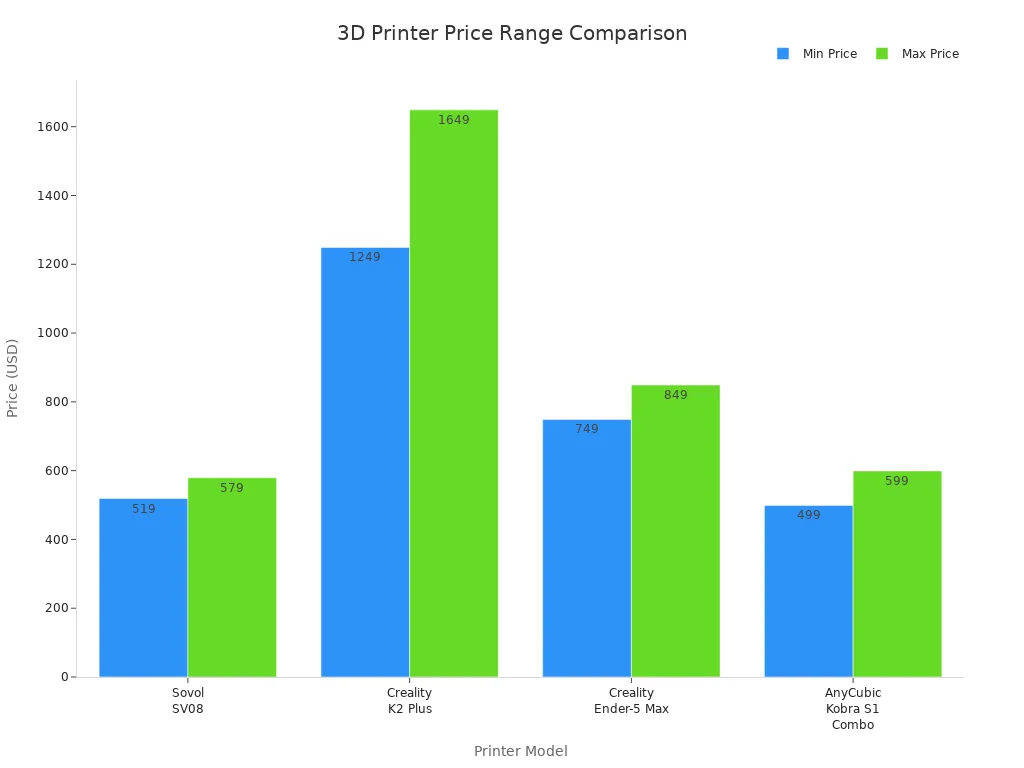
If you want a large-format printer without a heavy investment, Sovol SV08 gives you more for less. Creality K2 Plus justifies its higher price with advanced features and a heavier, more robust build.
Extras
You should consider what extras and accessories come with your printer. Sovol SV08 offers a wide range of affordable add-ons, such as metal nozzle kits, hotend kits, and camera modules. These extras help you upgrade or maintain your printer easily.
|
Accessory Name |
Price (USD) |
|---|---|
|
Metal Nozzle Kits for SV08/T300 |
From $24.99 |
|
SV08 Hotend Kit |
$31.99 |
|
SV08 Camera Module |
$19.99 |
|
SV08 PEI Print Plate kit |
$28.99 |
|
SV08 Silent Mainboard |
$79.00 |
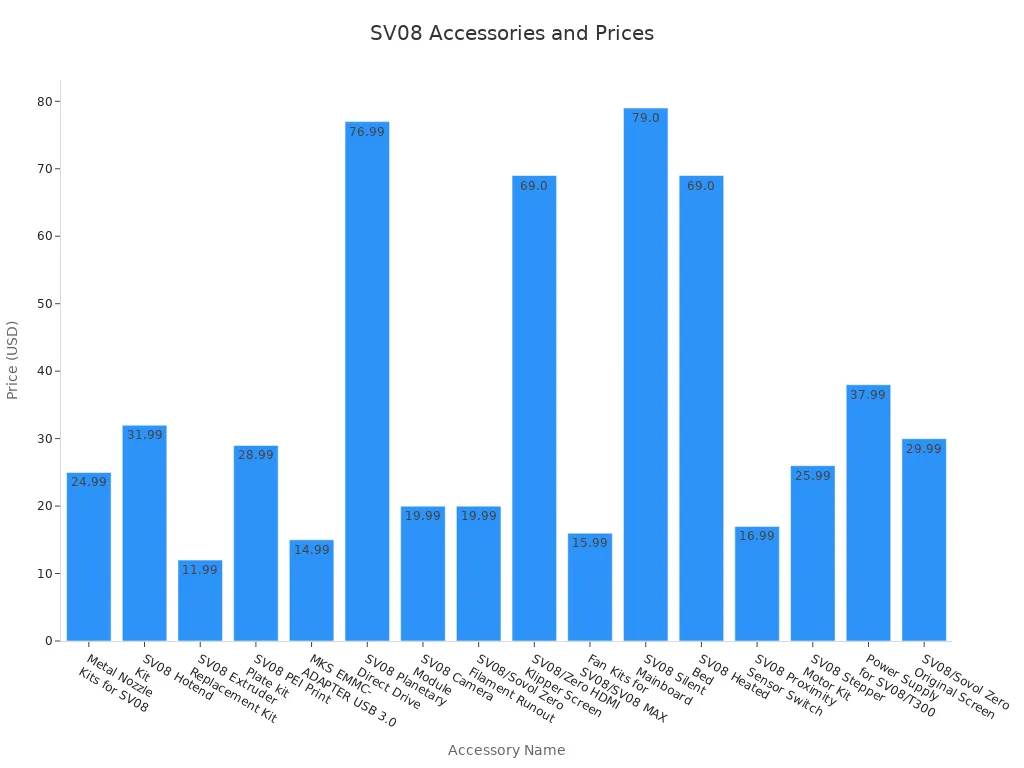
You can find these upgrades at reasonable prices, which keeps your long-term costs low. Creality K2 Plus also supports upgrades, but replacement parts and accessories often cost more.
Maintenance
You want a printer that is easy to maintain and supported by a strong community. Sovol SV08 keeps maintenance simple with accessible parts and clear guides. Its growing user community provides detailed help, tips, and firmware updates. Creality K2 Plus benefits from a larger, established community. You can find advice, troubleshooting steps, and support from experienced users.
Tip: Join online forums or user groups for your printer. You will get fast answers and helpful advice from other owners.
Both printers offer solid support, but Sovol’s active and focused community makes it easier for you to solve problems and keep your printer running smoothly.
User Fit
Beginners
You want a 3D printer that helps you succeed from your very first print. Sovol SV08 stands out for beginners who need a smooth introduction to 3D printing. You get auto-leveling, which ensures your first layer always sticks well. The touchscreen interface makes navigation simple, so you can start printing without confusion. You also benefit from reliable performance and support for many common materials. The Sovol SV08 keeps your learning curve gentle and your results consistent.
Creality K2 Plus offers steady performance and simple controls, but it does not include auto-leveling. You may need to spend more time learning how to level the bed manually. This can lead to frustration if you are new to 3D printing. The K2 Plus works well with PLA and ABS, but it does not match the material flexibility of the Sovol SV08.
Here is a quick comparison of features that matter most to beginners:
|
Feature |
Sovol SV08 |
Creality K2 Plus |
|---|---|---|
|
Auto-leveling |
Yes, ensures perfect first layer |
No |
|
Touchscreen interface |
Yes, easy to navigate |
Simple controls |
|
Performance |
Reliable, smooth prints |
Accurate results, steady performance |
|
Material compatibility |
Works with various materials |
Compatible with PLA and ABS |
|
Budget-friendly |
Yes, affordable for beginners |
Not specified |
Advanced Users
You demand more from your 3D printer. Sovol SV08 MAX delivers advanced features that let you push boundaries. The CoreXY motion system gives you faster and more accurate prints. You can work on large projects thanks to the generous build volume. The printer supports a wide range of materials, including carbon fiber and engineering-grade filaments. You also benefit from the Eddy Current Sensor, which improves bed leveling and print quality.
Creality K2 Plus uses a Cartesian system and Marlin firmware. It handles basic filaments well but does not match the material range or speed of the Sovol SV08. If you want to experiment with advanced settings or custom firmware, Sovol SV08 offers more flexibility.
|
Feature |
Sovol SV08 MAX |
Creality K2 Plus |
|---|---|---|
|
Motion System |
CoreXY |
Cartesian |
|
Firmware |
Klipper |
Marlin |
|
Build Volume |
500x500x500mm |
Smaller |
|
Material Compatibility |
Wide range (including carbon fiber) |
Basic filaments only |
|
Bed Leveling |
Eddy Current Sensor |
Standard method |
|
Speed and Precision |
Fast and precise |
Slower and less precise |
You get:
- Faster and more accurate printing with CoreXY
- Larger build volume for ambitious projects
- Compatibility with advanced filaments
- Improved bed leveling for consistent results
Speed Seekers
You want to finish prints quickly without losing quality. Sovol SV08 uses a CoreXY system that supports high-speed printing. You can reach speeds up to 700mm/s while maintaining smooth surfaces and sharp details. The rigid frame and advanced motion system reduce vibrations, so your prints stay accurate even at top speeds.
Creality K2 Plus also claims high speeds, but its Cartesian design can introduce more shaking at maximum settings. You may notice a drop in print quality if you push the speed too far. For users who value both speed and reliability, Sovol SV08 offers a clear advantage.
Sovol SV08:
- CoreXY motion for stable, fast prints
- Maintains quality at high speeds
- Ideal for rapid prototyping and large batches
Creality K2 Plus:
- High speed possible, but best results at moderate settings
- May require slower speeds for detailed prints
If you need a 3d drucker 350x350 that keeps up with your fast-paced workflow, Sovol SV08 delivers speed without compromise.
Best Value
You want the most features for your money. Sovol SV08 stands out as the best value in its class. You get a large build volume, advanced features like auto-leveling and a touchscreen, and support for many materials—all at a budget-friendly price. The printer includes affordable upgrade options and easy maintenance, so your long-term costs stay low.
Creality K2 Plus offers robust performance and a solid build, but you pay a premium for these features. The higher price may not fit every budget, especially if you are just starting or need multiple printers for a classroom or workshop.
Sovol SV08:
- Lower upfront cost
- More features included
- Affordable upgrades and parts
Creality K2 Plus:
- Higher price
- Strong build and steady performance
- Choose Sovol SV08 if you want the best balance of price, features, and performance in a 3d drucker 350x350.
You get excellent portability and value with the Sovol SV08. The Creality K2 Plus delivers robust build quality and advanced features. If you want easy setup or have a tight budget, choose the SV08. If you need high-end performance or print with many materials, the K2 Plus fits best.
Tip: Review your workspace, budget, and print goals before you decide. Check current prices and user reviews to make the best choice for your needs.
FAQ
What materials can you print with Sovol SV08 and Creality K2 Plus?
You can print PLA, PETG, and TPU on both printers. Creality K2 Plus also supports ABS, ASA, and Nylon. Sovol SV08 handles specialty filaments like carbon fiber and wood-filled options.
How much space do you need for these printers?
You need a sturdy table with at least 60 x 60 cm of free space. Sovol SV08 fits better in smaller rooms due to its lighter frame. Creality K2 Plus requires more room because of its heavier build.
Do both printers offer auto bed leveling?
Sovol SV08 provides auto bed leveling with an inductive sensor. Creality K2 Plus uses assisted leveling but may need manual adjustments. You get easier setup and fewer failed prints with Sovol SV08.
Can you control the printers remotely?
You can monitor and control both printers using Wi-Fi. Upload files, start prints, and check progress from your computer or phone. This feature helps you manage projects efficiently.