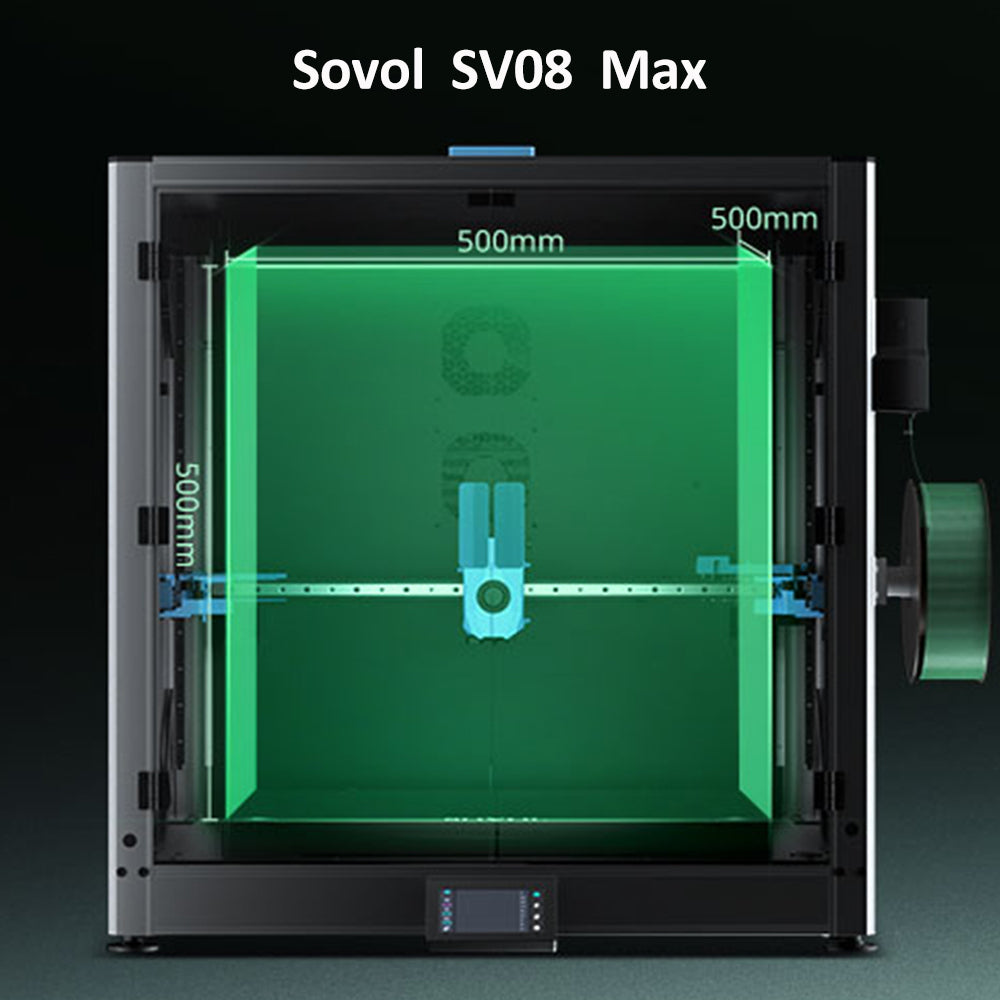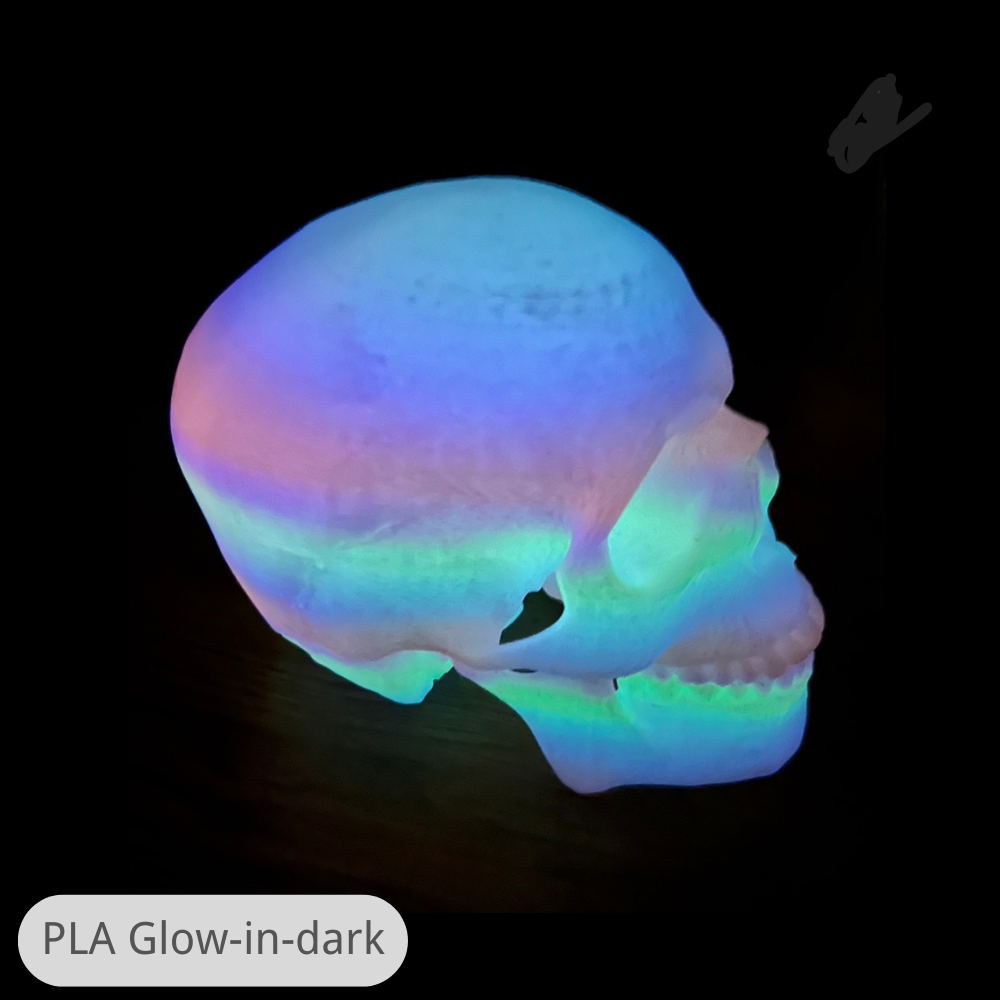You can discover a world of free 3d print models online, with over 1 million templates ready for any 3D PRINTER. These free resources make it easy to print creative projects at home. You simply choose a design, download, and print. Free 3d print models help you gain experience without spending money. Many free options offer a wide variety of customizable designs, letting you print everything from toys to tools. You save money and expand your creative choices every time you print a free model.
Free 3D Print Model Websites
Popular Platforms
You can access thousands of free 3d print models on the best websites for free 3d print models. These platforms offer a wide range of creative designs, from simple gadgets to complex art pieces. Many websites allow you to filter between free and paid models, so you always find options that fit your budget and interests.
Here are some of the most popular websites for free 3d print models:
- Thingiverse: This platform has a large community where you can share and download free stl files. You find models for toys, tools, and household items. Thingiverse supports all major 3D printers.
- Printables: You discover high-quality free 3d print models, with easy navigation and clear categories. Printables lets you rate and review designs, helping you choose the best ones to print.
- Thangs: You search for free stl files and explore models with advanced geometric search features. Thangs also provides collaboration tools for designers.
- Cults: This marketplace offers both free and paid models. You can filter for free 3d print models and browse curated collections with high standards for quality.
- MyMiniFactory: You get access to free models tested by professionals. The site focuses on reliability and printability, making it a trusted source for free stl files.
- Pinshape: You join a community-driven site where you download free and premium models. Pinshape supports user reviews and detailed print instructions.
- Youmagine: You upload and share free stl files compatible with all 3D printers. Youmagine encourages open-source collaboration.
- CG-Trader: You browse both paid and free models across categories like art, science, and engineering.
- Sketchfab: You filter between STL and OBJ files, finding unique models for creative projects.
- Free 3D: You explore a platform dedicated to sharing creative projects and free 3d print models.
- Libre3D: You download free stl files across various categories, with easy access and no registration required.
Search Engines
You can use specialized search engines to find free 3d print models quickly. These tools index millions of free stl files from multiple sources, saving you time and effort.
- Yeggi: This search engine scans over 2.2 million STL files, with nearly 90% being free 3d print models. You can filter results by free or paid status, popularity, and new additions. Yeggi compiles models from various websites, making it easy to compare and select the best designs to print.
- STLFinder: You use a minimalist interface with a large search bar. STLFinder suggests models related to your query and helps you compare options from different sources. You save time by finding free stl files without browsing each website individually.
- Yobi3D: You access over 1 million 3D models, using filters to narrow your search by theme or category.
- Aipos3D: You filter models by theme, making it easier to find free 3d print models for specific projects.
Note: Search engines like Yeggi and STLFinder index free stl files from many sources, so you always find new designs to print. You benefit from advanced filtering options, which help you discover models that match your printer and interests.
|
Platform |
Free Models |
Paid Models |
Filtering Options |
Community Features |
|---|---|---|---|---|
|
Thingiverse |
Yes |
No |
Categories |
Reviews, Sharing |
|
Printables |
Yes |
No |
Tags, Ratings |
Comments, Voting |
|
Thangs |
Yes |
Yes |
Geometry, Free |
Collaboration |
|
Cults |
Yes |
Yes |
Free/Paid, Tags |
Curated Lists |
|
Yeggi |
Yes |
Yes |
Free/Paid, Popularity |
Aggregation |
|
STLFinder |
Yes |
Yes |
Search, Suggestions |
Comparison |
|
MyMiniFactory |
Yes |
Yes |
Categories, Quality |
Testing |
You find that most platforms and search engines offer both free and paid models. You can always filter for free 3d print models, ensuring you get the most value from your 3D printer.
Finding the Right Free Model
Search Tools
You can streamline your search for free 3d print models by using specialized search tools. Platforms like Yeggi and STL-Finder help you locate free models quickly. Yeggi acts as a search engine, gathering results from many websites and highlighting popular models. STL-Finder searches the web for STL files and lets you save your favorites for future 3d printing projects. These tools save you time and ensure you always have access to the latest free designs.
- Yeggi: Aggregates free 3d print models from multiple sources and tracks trending prints.
- STL-Finder: Searches for free models and allows you to bookmark designs for easy access.
- Both platforms list popular searches, making it easier to discover what the community-driven makers are printing.
Tip: Use these search engines to compare free models across different sites. You will find a wider variety of print options and can select the best fit for your diy needs.
Filters and Categories
You can refine your search for free 3d print models by using filters and categories. Most platforms offer filters for model type, popularity, and print difficulty. These features help you narrow down thousands of free options to the ones that match your printer and skill level.
- Category filters let you browse by themes such as gadgets, art, or tools.
- Community feedback, like ratings and reviews, guides you toward high-quality free models.
- Not every site suits every project, so using filters helps you find the right type of print for your needs.
When you select a model, consider these key criteria:
- Model quality: Check for fine details and whether the print requires support structures.
- Licensing: Make sure the free model’s license allows your intended use, especially for commercial projects.
- File formats: Choose models in standard formats like STL, but look for additional formats such as 3MF or STEP for more advanced guides.
Note: The right combination of search tools and filters ensures you always find the best free 3d print models for your next print.
3D Printer Compatibility
File Formats
You need to check file formats before you start a new print. Most free 3D print models support several common formats. Each format works with different slicing software and printer types. You can select the right format to ensure your print runs smoothly and matches your project requirements.
- STL
- OBJ
- STP
- IGS
- FBX
- DAE
- AMF
- glTF
STL files remain the most popular choice for hobbyists and professionals. OBJ files offer more detail and support color information. Advanced formats like STP and IGS suit engineering projects. You can use FBX, DAE, AMF, and glTF for specialized prints or when you need extra features. Always confirm your printer supports the file format you download. This step helps you avoid errors and wasted material during your print.
Tip: You can convert most file formats using free online tools if your printer requires a specific type. This flexibility lets you print a wider range of models.
User Reviews
User reviews play a key role in selecting free 3D print models. You can read community feedback to assess the quality and popularity of a design. Many platforms highlight models that win design competitions. These models often receive expert evaluation and community recognition. You can download winning files for free and use them for your next print.
- Community feedback helps you judge the print quality and reliability.
- Design competitions showcase outstanding models, often reviewed by a jury.
- Winning models attract more downloads and positive comments.
You should always check user reviews before you start a print. Reviews reveal common issues, suggest print settings, and highlight successful results. This information guides you toward models that print well and meet your expectations.
Note: You can join the conversation by leaving your own review after you complete a print. Your feedback helps other users and improves the community.
Downloading Free Models
Safe Downloads
You want to download free stl files safely from trusted websites. Many community-driven platforms offer free 3d print models, but you should always check for safety instructions before you print. Reliable guides help you avoid common mistakes and protect your equipment. You need to follow the operating manual for your printer and read any instructions included with the free files. This step ensures your diy projects run smoothly and keeps your workspace safe.
|
Description |
|
|---|---|
|
Read Safety Instructions |
Always read and follow the safety instructions provided in the downloads. |
|
Follow Operating Manual |
Adhere to the guidelines in the operating manual for safe assembly and use. |
Slicing Preparation
After you download free stl files, you need to prepare them for print. Slicing software translates your model into layers that your printer can understand. You can use free programs like Cura, which let you drag and drop your file into the window. Many users in community-driven groups recommend Cura for its reliability and ease of use.
- Slicer software, also known as preparation software, translates 3D models into a format that a 3D printer can understand.
- Software like Ultimaker Cura slices a model digitally into flat layers, which are then printed one after the other.
- The free program 'Cura' is used for slicing in the example provided.
- The STL file is imported into the slicer by dragging and dropping it into the program window.
You can follow these steps to get your free 3d print models ready for print:
- Modeling or Import: Create a 3D model using 3D modeling software or import an existing model.
- Slicing: Use slicing software to divide the 3D model into layers and generate the commands for the 3D printer (G-Code).
- Print Settings: Adjust the print settings in the slicing software to set the desired layer height, fill density, resolution, speed, etc. 4. Export: Send the G-Code to your 3D printer.
Note: Always check your print settings before you start. You improve the quality of your diy projects and avoid wasted material.
Legal and Safety Tips
Licensing
You need to understand the licensing rules before you print any free 3d print models from community-driven websites. Most platforms, such as Thingiverse and MyMiniFactory, offer free models under Creative Commons licenses. These licenses let creators decide how others can use their work. You often see models labeled for personal use, commercial use, or with restrictions on modifications.
- Six main license types exist. Each one allows creators to set rules for sharing, adapting, or selling their designs.
- Some licenses allow you to use models for commercial projects. Others limit you to personal or non-commercial use.
- Many websites let you choose whether to allow modifications or derivative works.
You must also consider legal aspects if you plan to sell prints or offer a diy printing service. The table below outlines key legal points:
|
Legal Aspect |
Description |
|---|---|
|
Business Registration |
Required for operating a 3D printing service. |
|
Taxes |
Obligations depend on your business structure. |
|
Licenses |
May be needed based on your business activities. |
Note: 3D printing files fall under copyright and patent laws. Licensing lets you sell digital files instead of physical products, but you must follow the license terms.
You find both paid and free files under Creative Commons licenses on many websites. These licenses help you reuse and share models legally while improving 3d print quality by encouraging open collaboration.
Attribution
You must always give credit to the original creator when you print or share free models, especially if you use them for commercial purposes. Attribution means you name the designer and follow any conditions listed in the license. Most websites display the required attribution details on the model’s page.
- Always check the license before you print or share a model.
- Follow the attribution instructions exactly as stated.
- Respecting these rules supports the community-driven spirit of 3D printing.
Tip: Proper attribution not only keeps you within legal boundaries but also builds trust and respect in the 3D printing community.
By following licensing and attribution rules, you protect yourself and support the creators who make free 3d print models available for everyone.
You unlock endless creative opportunities with your 3d printer by exploring a massive variety of free 3d print models.
- You find ready-to-print files from top designers for diy projects with step-by-step guides.
- Beginners and experts benefit from tutorials and user-friendly platforms, making access simple.
- Community forums and new modeling tools support your journey, letting you print educational materials, custom objects, and more.
Start experimenting today. Your 3d printer brings ideas to life, and free resources make every project rewarding.